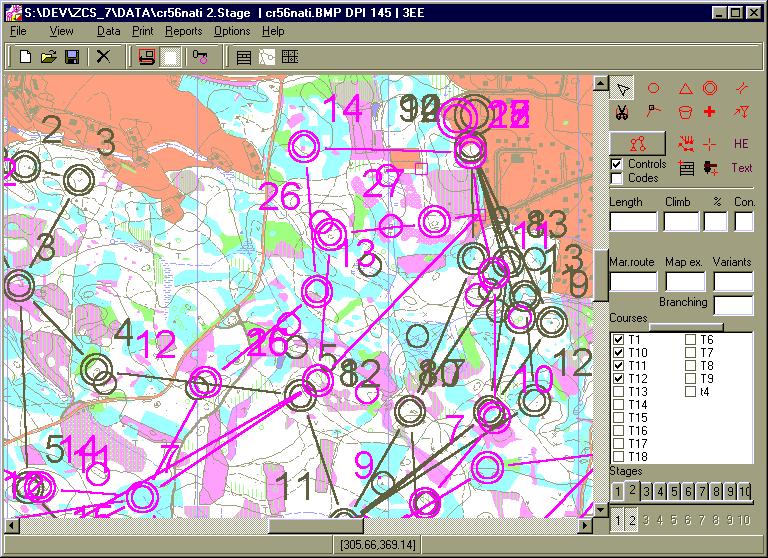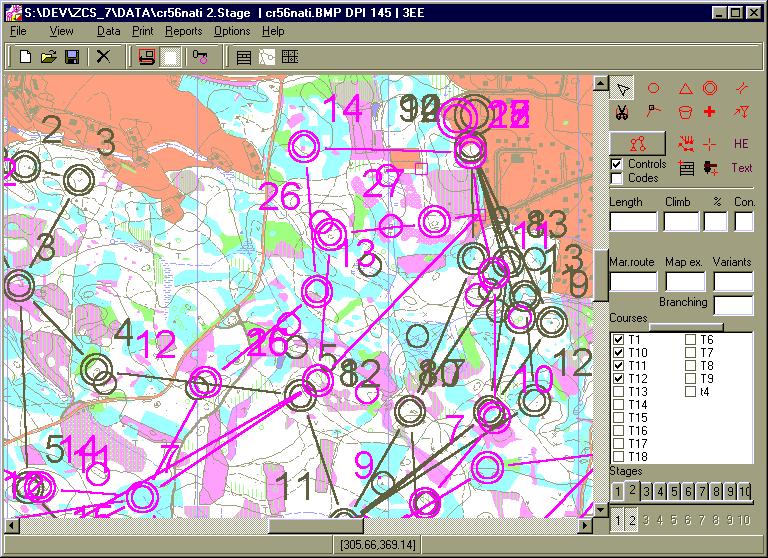
What is new?
General:
- Full 32 bits application.
You can store you event data in longnamed files or install program
to 'Program Files' folder.
New program layout.
- Compressing data.
By erasing of deleted records you can make smaller data files.
- Read data form backup.
You can read data directly from backup files.
Course setting:
- Dimmed map for better view of courses.
- Use right mouse button to change edit and insert mode.
- Local menu for selecting or deselecting all courses in course
editor.
Printing:
- Preview of course of selected leg of team before print
- New way how to adjust course onto the map
By using preliminary plot or print of registration crosses you
can you can use Windows ink plotters or printers to print courses onto
the map too.
- Non modal print window
You need not open print window again to repeat print.
- Interrupting of plotting or printing is possible
- You can choose colour of printed course
Professional (Multiday) version:
General:
- You can store up to 10 events (stages) in only one data file.
Course setting:
- You can see courses from more than one stages in one course setting
editor
you can set a new event on the background of an old event too
- You can used shared controls
one control can be used for more than one stage
- Import single stages data to main file
more setters can set one event (include one stage)