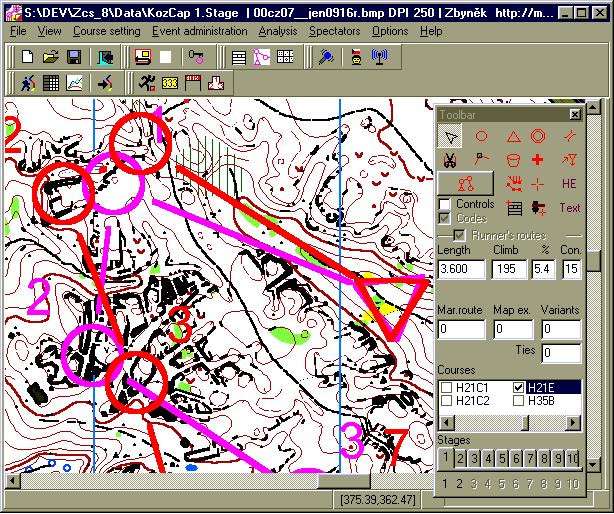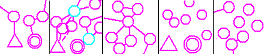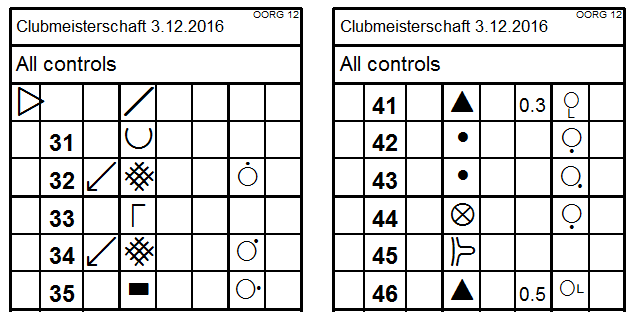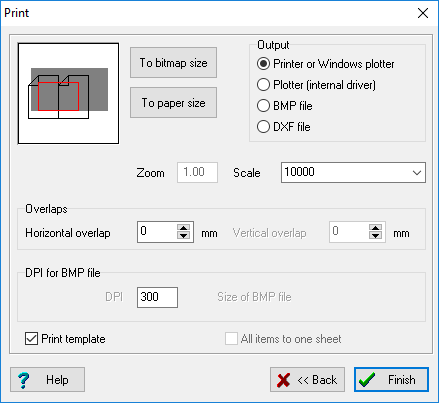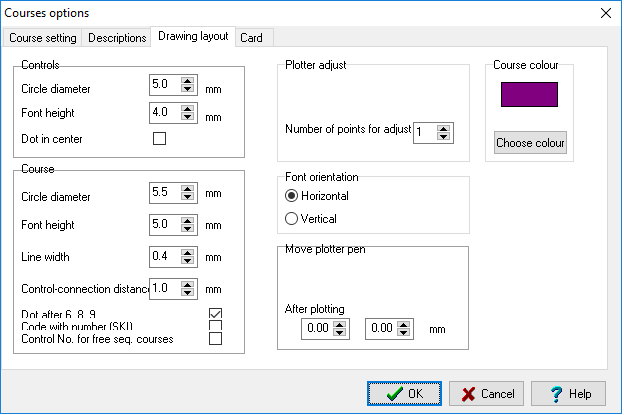Course setting
On screen course design
- Create controls and courses with mouse.
- You can see more than one course in the editor and compare them.
- For the relay you see the whole skeleton of the relay course.
- The program calculates course length, adds climb between pairs of controls.
- Map exchanges, marked routes or out-of-bounds areas are supported.
Different course types
- Single
- Relay - farsta (error prone - automatic variant assigment)
- Loops
- Score-O
- Nests
- Butterflies
IOF Descriptions
- All controls
- Courses
- Classes
- Groups (of controls)
- Optimization per classes by number of competitors for copying
Courses print and export
- Print maps with courses by using a printer
- Plot courses on the maps by using a plotter
- Export courses to BMP (with map)
- Export courses to DXF for import to OCAD
- Punch cards
Rich configuration
- Course layout
- Descriptions
- Designer
- Punch cards
|